Packer, Ansible and Docker
A little while back we looked at an operational setup that can get us up and running with any simple application by using Docker and capistrano. What was missing was the setup of the machine itself, we do not want to manually set up Docker and other related infrastructure on any machine. So we will use Ansible to do the work for us. Ansible is really powerful, feature packed and simple at the same time.
A simple Ansible playbook to setup a machine with Docker and other software needed for a capistrano deployment may look like (blog.yml) -
- name: Setup blog server hosts: blog-server become: yes become_method: sudo vars: ssh_port: 22
pre_tasks: - name: install fail2ban apt: name=fail2ban update_cache=yes
- name: install ufw apt: name=ufw update_cache=yes
- name: install curl apt: name=curl update_cache=yes
- name: install git apt: name=git update_cache=yes
- name: create a sudo user user: name=rockyj shell=/bin/bash home=/home/rockyj groups=sudo append=yes
- name: create a user for deployment user: name=app shell=/bin/bash home=/home/app groups=www-data append=yes
roles: - role: docker_ubuntu ssh_port: "{{ ssh_port }}"
post_tasks: - name: add sudo user to docker group user: name=rockyj groups=docker append=yes
- name: add deploy user to docker group user: name=app groups=docker append=yes
- name: add ssh keys authorized_key: user=rockyj key=https://github.com/rocky-jaiswal.keys
- name: add ssh keys - 2 authorized_key: user=app key=https://github.com/rocky-jaiswal.keys
- name: restart docker service: name=docker state=restartedThe docker-ubuntu downloadable role does the grunt job of installing docker and built-in Ansible modules do the rest for us. At the end of this we can point Ansible to any host and get a server up and ready for capistrano deployment in no time.
We can build upon this further by creating a machine image on top of this setup using Packer, which is an open source tool for creating identical machine images for multiple platforms from a single source configuration. The advantage of this is that once we have these images built we can have a server up and running with all the software / configuration we need in no time. This is also useful when we need a cluster setup and most machines are identical to each other. What is even more cool with Packer is that it is provider independent, so with one single configuration we can build images for EC2, DigitalOcean and others at the same time.
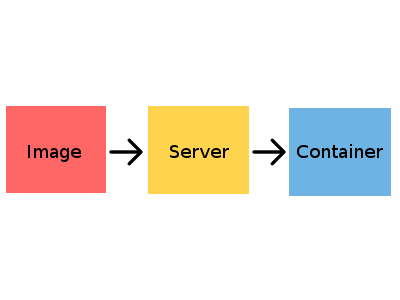
Let us look at a sample Packer configuration for our setup (packer.json) -
{ "provisioners": [ { "type": "ansible", "playbook_file": "./blog.yml", "host_alias": "blog-server" } ],
"builders": [ { "type": "amazon-ebs", "access_key": "AKIAJF3BOE6UISH6D3PB", "secret_key": "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", "region": "eu-central-1", "source_ami": "ami-87564feb", "instance_type": "t2.micro", "ssh_username": "ubuntu", "ami_name": "packer-myblog {{timestamp}}" }, { "type": "digitalocean", "api_token": "ebac67f4ee4b097686e67624aeeaf7dgt45tgec653399ecbe46a58d622f4bbcc4", "image": "ubuntu-14-04-x64", "region": "fra1", "size": "512mb" } ]}Please note that the keys above are not real. When we run -
packer build packer.jsonPacker will build machine images for us on EC2 and DigitalOcean, all we need to do then is to go to our hosting provider (EC2 or DigitalOcean) and start a server using the image we just built and in a few seconds we have a server ready for capistrano deployment. Isn’t that just awesome!